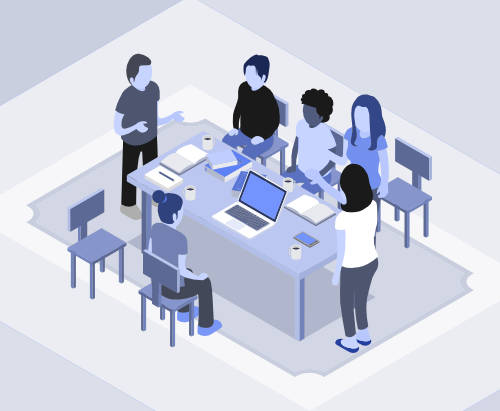
Let's talk.
We'd love to chat about how quicklooks can increase your sales. Tell us a bit about your business and we'll get in touch.
Uploading your GLTF files to Variant
Issues that occur during conversion, or when uploading files.
Ensure your materials are not using 'Alpha Clip' as an alpha mode as this technique is incompatible with USDZs and not currently caught by the converter.
Using 'Alpha Blend' will allow for transparency in materials with USDZ compatibility
If you didn’t find what you needed, these could help!